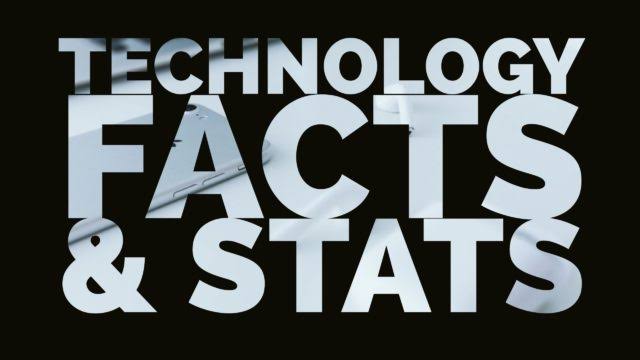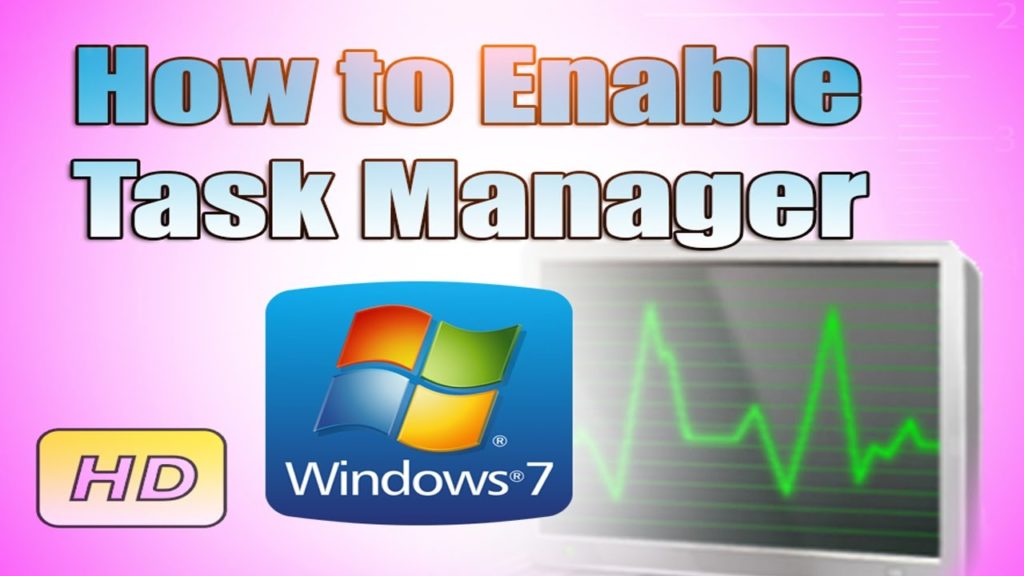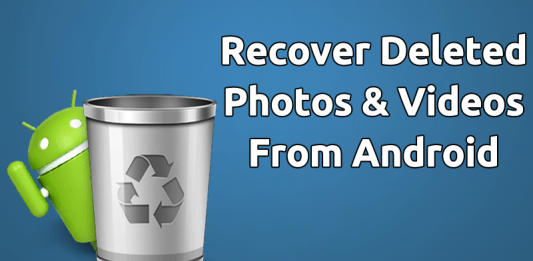100 Amazing Facts About Technology You Should Know
Here are 100 amazing facts about technology you should know to increase your knowledge. Technology Facts are ever increasing as technology increases. Ever wonder how technology get to where we are now? And facts about technology will go in near future? These amazing facts about technology will provide answers to your question! Do you know […]
100 Amazing Facts About Technology You Should Know Read More »