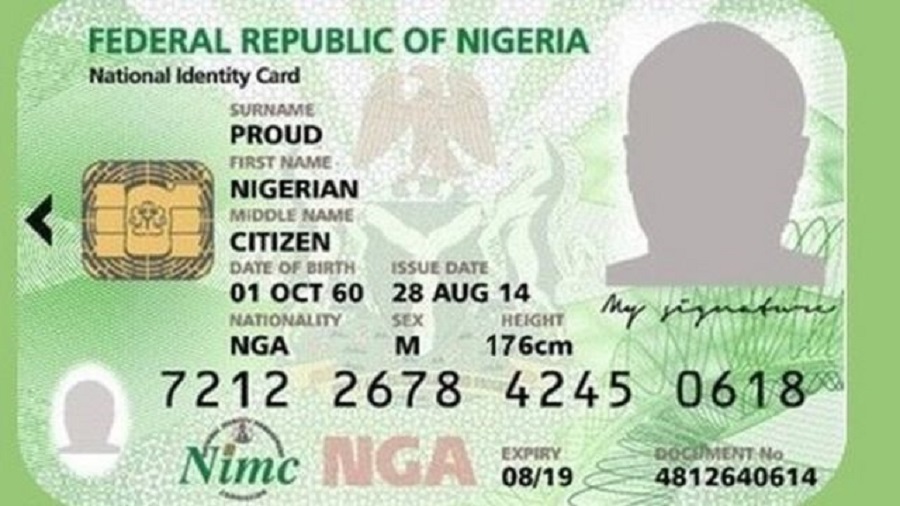The NIN registration is a unique identification number issued by the National Identity Management Commission (NIMC) that consists of 11 digits which is used to tie all records about an individual in the National Identity Database (NIDB).
NIN Registration is a program used to assign a unique number to individual which can not be reassigned to another person or user. The Nigeria Communications Commission (NCC) earlier issued ultimatum to all telecommunication operators to block all SIM cards that are not linked with the National Identity Numbers.
In this article, we have outlined practical steps on how to do your NIN registration, retrieve and link your NIN to MTN, Glo, Airtel and 9Mobile using a short code or through the networks online platforms provided.
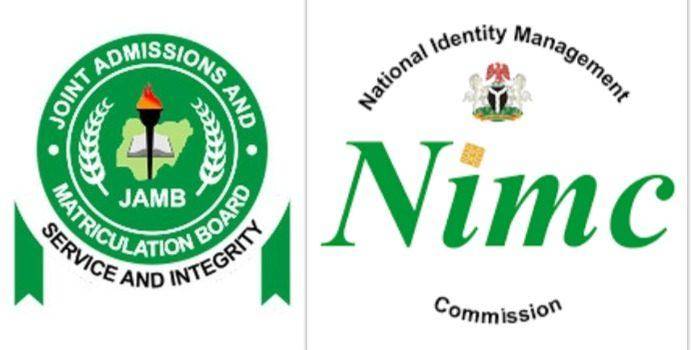
What Is NIN Registration?
The National Identification Number (NIN) is a set of numbers doled out to a person upon effective enrolment. Enrolment comprises of the recording of a singular’s segment information and catch of the ten (10) fingerprints, head-to-bear facial picture and computerized signature, which are totally used to cross-check existing information in the National Identity Database to affirm that there is no past section of similar information.
- The National Identification Number (NIN) consists of 11 non- intelligible numbers randomly chosen and assigned to an individual at the completion of enrolment into the National Identity Database (NIDB).
- Once a NIN is assigned to an individual, it can never be reassigned, given or used by another person – that makes it unique in nature.
- In the case of the demise of an individual, his/her NIN is retired once a death certificate is presented to the Commission and the individual’s death is established.
- The NIN is used to tie all records about an individual in the database and is also used to establish or verify his/her identity.
- All citizens and legal residents in Nigeria, from age zero (birth) and above are eligible to enrol for their NINs.
- The NIN should be closely guarded by individuals and not revealed to all and sundry except to relevant authorities when requested (for instance it shouldn’t be disclosed online over social media and should not be printed along with contact details on business cards or other office stationery).
Requirements For NIN Registration
All citizens and legal residents in Nigeria, from age zero (birth) and above are eligible to enroll for NIN. To enroll as an adult, visit the nearest NIMC Enrolment Centre with your BVN if you have one and any of the following:
- Old National ID Card
- Driver’s License
- Voter’s card (Temporary or Permanent)
- Nigerian International passport
- Certificate of Origin
- Attestation letter from a prominent ruler in your community
- Birth certificate
- Declaration of age
- Attestation letter from religious/traditional leader
- NHIS ID card
- Government staff ID card
- Registered/recognized private organization staff ID card
- School ID Card (private/public)
- Tax Clearance certificate
- Valid immigration documents
Steps How To Do NIN Registration Online
It is important to enroll for the NIN before the set deadline. To get registered, find below methods;
- Visit the Pre-Enrolment portal online for enrollment guidelines or
- Download NIN registration form HERE or
- Visit NIMC Enrollment Center Webpage to find designated enrollment center near you
NIN Registration Deadline
The ongoing National Identification Number (NIN) registration and SIM linkage integration exercise has been extended with a new deadline of April 6, 2021 for all subscribers.
How To Retrieve Your National Identification Number (NIN)

To retrieve your NIN number, follow the simple steps below;
- Dial *346# on your phone
- Reply ‘1’ for NIN Retrieval Option (if the SIM was used during your NIN registration) OR
- Reply ‘2’ for NIN Search option (if you lost the SIM used during your NIN registration; your registration details will be required)
- Once you have retrieved your NIN, now you can proceed to link your SIM
How To Link Your NIN On MTN, Airtel, 9mobile, Glo
You can link your national identification number (NIN) registration number to the following networks;
Link Your MTN NIN Registration Code:
For MTN users, you can link NIN to your line with the following;
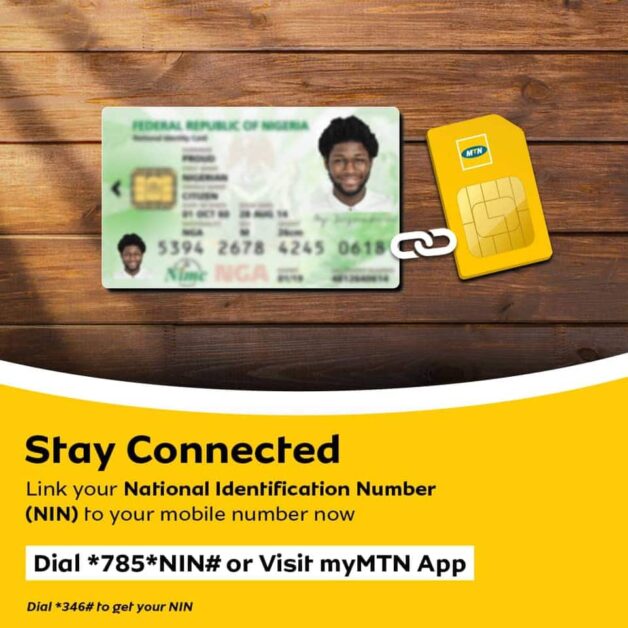
- Visit https://mtnonline.com/nin so as to register online
- Dial USSD code: *785# or
- Via myMTNApp, download it on Google Play or Apple Store
- Enter your name, phone number, NIN, and email address to link NIN to MTN line.
- Submit the form as soon as you are done entering your details.
- Wait for feedback from the network.
Link Your Airtel NIN Registration Code:
For Airtel users, you can link NIN to your line with the following;
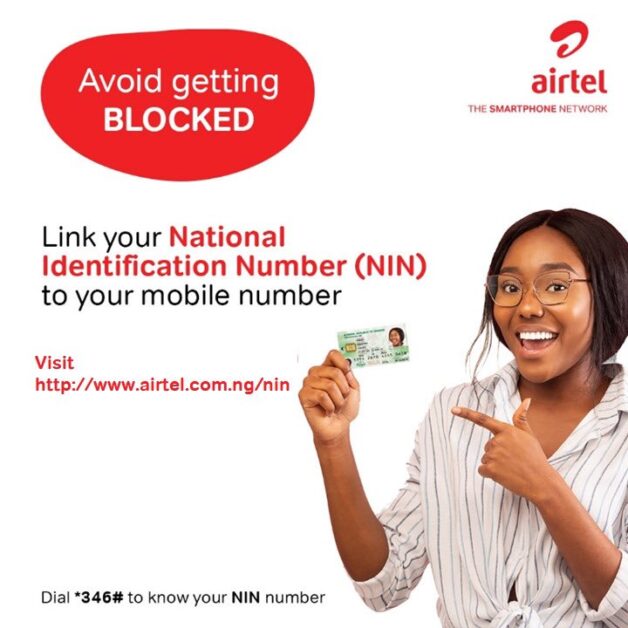
- Visit the online registration page via www.airtel.com.ng/nin
OR
- dial *121*1# on your Airtel line to submit your NIN
- Type 1 for “NIN Capture” and send.
- Enter your 11-digit NIN and send.
- Wait for the message confirming your submission.
- If you get an error, just wait for some time and try again.
Link Your 9Mobile NIN Registration Code:
For 9mobile users, you can link NIN to your line with the following;
- Dial the USSD code *200*8# and follow the prompts to submit your details;
OR
- Visit 9mobile.com.ng/nin to submit your NIN online
- Click on ‘Verify and Link your NIN now’
- Fill the required information and submit
Link Your Glo NIN Registration Code:
For Glo users, you can link NIN to your line with the following;
- Visit www.gloworld.com/ng/nin for the online portal, fill your information and link. Or
- Dial *109*yourNIN# (e.g *109*90123456789#) and follow the prompts to submit your details Or
- Simply text your 11-digits NIN number to 109 (e.g 90123456789 to 109) and wait for a reply.
In Conclusion
- Note that the NIN USSD Code *346# is the general NIN retrieval code for all network. If you are unable to link your NIN with the methods outlined in this article,
- Visit the nearest office of your service provider with your NIN and SIM pack so as to assist you link your NIN to your SIM.
- Alternatively, call the customer care line of your service provider for assistance.