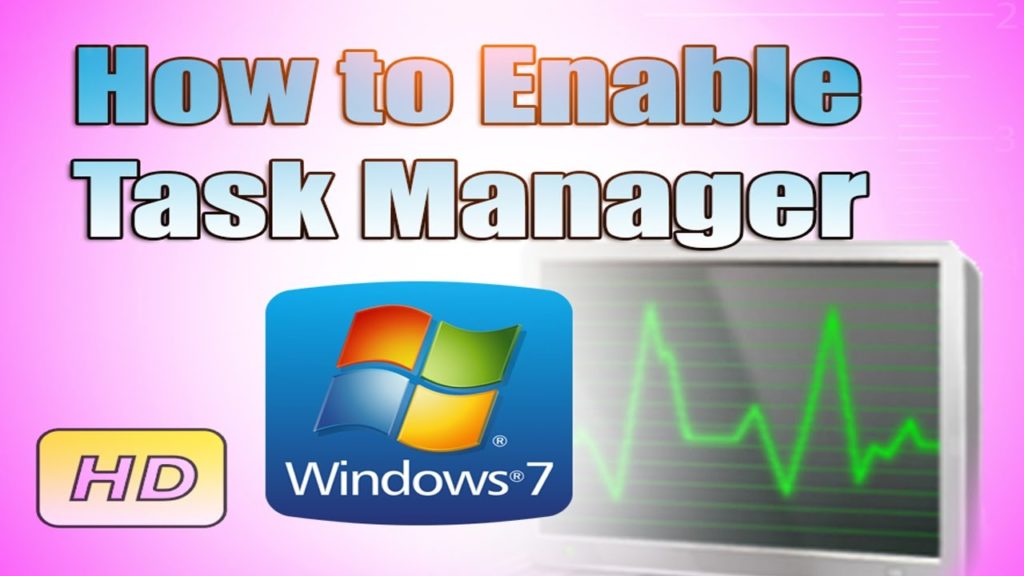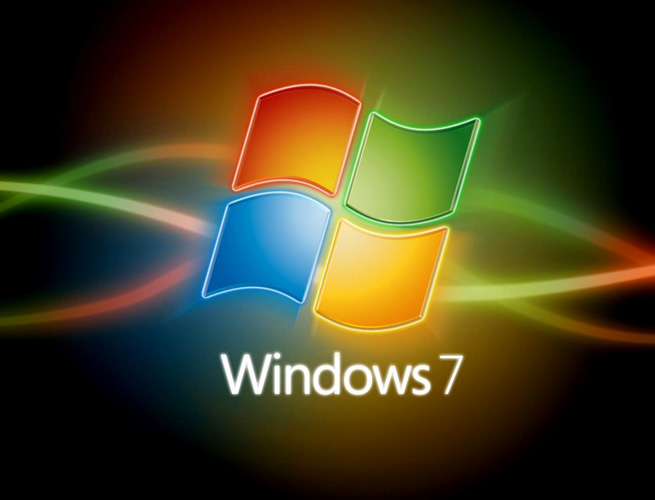4 Ways To Enable Task Manager In Windows Disabled By Administrator Or Virus
Windows Task Manager is used to view details about processes running on your computer. Since it can be used to terminate programs that are misbehaving or are viruses disguised in the form of harmless programs, most spyware and viruses disable it to prevent themselves from being closed through it. Some administrators also disable Task Manager […]
4 Ways To Enable Task Manager In Windows Disabled By Administrator Or Virus Read More »